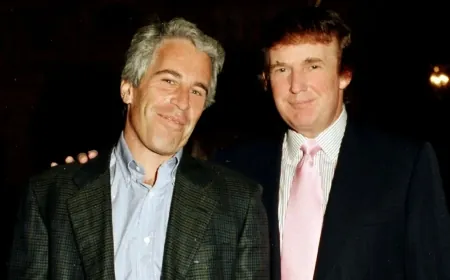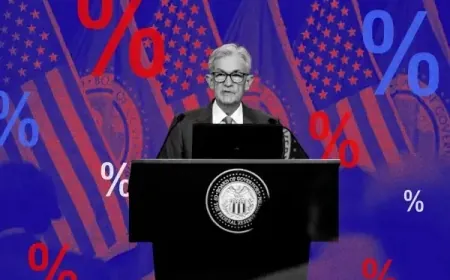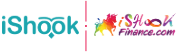Protecting Your iPhone: Outsmarting Thieves and Device Lockouts
Effective Strategies to Secure Your iPhone and Thwart Unauthorised Access

As incidents of iPhone theft and device lockouts continue to escalate, it is crucial to understand a concerning method employed by thieves to gain control over users' devices. Exploiting the recovery key security setting, these criminals can effectively lock owners out of their iPhones, denying them access to personal data and financial apps. This article explores the intricacies of such takeovers and provides practical measures to safeguard your iPhone from unauthorized access and potential data loss.
Unveiling the Method and Associated Risks
iPhone thieves have adopted a sophisticated approach to seize control of users' devices, leaving them permanently locked out. According to a recent report by the Wall Street Journal, these criminals exploit the recovery key feature, rendering owners unable to access vital data and even leading to financial loss. However, executing such a takeover necessitates the thief either observing the victim's passcode entry or coercing them into divulging it, all before physically stealing the device.
Analyzing Security Settings: A Deeper Dive
Once the thief gains physical possession of the iPhone, they can manipulate the passcode to alter the device's Apple ID and disable the "Find My iPhone" feature, thereby preventing location tracking. Moreover, they can reset the recovery key—a complex 28-digit code designed to protect users from online hackers. While Apple utilizes this key to enhance Apple ID security, if a thief modifies it, the original owner will be locked out of their account without access to the updated code.
Apple's Response and User Responsibility
Acknowledging these incidents, an Apple spokesperson expressed sympathy for affected users, emphasizing their commitment to protecting user accounts and data against all threats, no matter how rare. The company continually investigates additional safeguards to counter emerging risks. However, users bear responsibility for maintaining access to their trusted devices and recovery key. Apple explicitly warns that losing both items could result in permanent account lockout.
Practical Measures to Safeguard Your iPhone
-
Strengthen the Passcode: Begin by fortifying your passcode. Apple advises using Face ID or Touch ID in public to prevent unauthorized individuals from observing your passcode. Opting for a longer, alphanumeric passcode also enhances security, making it more challenging for malicious actors to decipher. If there is any suspicion of compromise, change your passcode promptly.
-
Screen Time Settings: While not officially endorsed by Apple, an alternative method circulating online involves utilizing the Screen Time settings on your iPhone. These settings allow parents to restrict children's device usage but also offer the option to establish a secondary password. Enabling this feature prompts the entry of a secondary password before changing an Apple ID password, providing an additional layer of protection against unauthorized modifications.
-
Regular Phone Backups: Regularly backing up your iPhone through iCloud or iTunes is essential for safeguarding your data. In the unfortunate event of an iPhone theft, a recent backup ensures the recovery of your valuable information. Additionally, consider storing important photos and sensitive files in alternative cloud services such as Google Photos, Microsoft OneDrive, Amazon Photos, or Dropbox. While this won't prevent unauthorized access to the device, it minimizes potential fallout and data loss.
Conclusion:
As iPhone thefts and device lockouts become more prevalent, it is imperative to adopt proactive measures to protect your iPhone and sensitive data. By implementing security precautions such as strengthening your passcode, utilizing Screen Time settings, and regularly backing up your device, you can significantly reduce the risk of falling victim to iPhone thieves and subsequent lockouts. Stay vigilant and prioritize the security of your iPhone to ensure peace of mind in an increasingly interconnected world.
Also Read: Boost Your Productivity: Top 10 Must-Have Gadgets for Efficiency