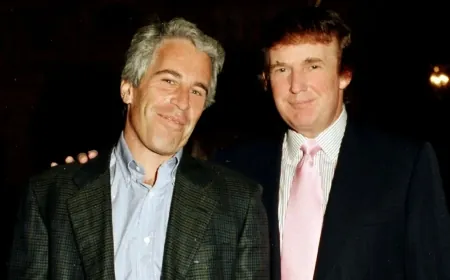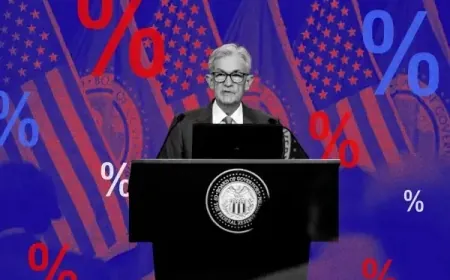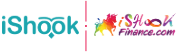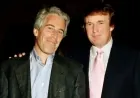Microsoft Windows 11 Introduces Copilot Voice and Vision Features
Microsoft Windows 11 update introduces Copilot Voice and Vision, allowing users to analyze screens, give voice commands, and manage files with AI.

Windows 11 Copilot – Key Features
Microsoft is introducing a major update to Windows 11 that integrates artificial intelligence directly into the operating system, aiming to make every PC capable of responding to voice commands and assisting users in real time. The centerpiece of this upgrade is Windows Copilot, which combines voice interaction and screen analysis to perform tasks across apps and files. Microsoft is promoting the update with the tagline: “Meet the computer you can talk to.”
The new Copilot Voice feature allows users to start commands by saying, “Hey, Copilot,” followed by a request. When combined with Copilot Vision, the assistant can analyze content displayed on the screen to provide specific answers or carry out actions. All actions require user permission, and the software continuously informs users of its activity, allowing them to take control or stop tasks at any moment.
In practical demonstrations, Microsoft has shown several examples of Copilot in action. Users can ask the assistant to identify the model of a microphone in a video, generate a spoken biography for a professional portfolio, or suggest ways to improve audio settings in apps like Spotify. Additionally, Copilot Actions, available in preview, allows users to manage files on their PC, such as reorienting photos or deleting duplicates, through simple voice or typed commands.
For users who cannot speak commands in public spaces, Copilot also responds to typed requests, displaying answers on the screen instead of speaking them aloud. Microsoft is also expanding Copilot to Xbox consoles, giving players real-time advice and tips during gameplay.
The update builds on Microsoft’s ongoing software development and its partnership with OpenAI, which has already supported enhancements in the company’s enterprise and cloud offerings. With these Windows 11 improvements, Copilot can now assist with everyday PC tasks, from managing files to analyzing content on-screen.
Compared with competitors, Microsoft’s integration of Copilot on Windows 11 is more extensive. Apple’s Siri and related AI services remain limited in scope, whereas Copilot combines voice, screen analysis, and task management in a single tool. The official end of support for Windows 10 may also encourage users to upgrade to Windows 11, increasing the potential reach of these features.
It is not yet clear how many consumers will purchase new PCs specifically for Copilot’s capabilities rather than general hardware improvements. Nonetheless, the update introduces a set of practical tools designed to streamline common tasks and make interactive computing more efficient.
Also Read: Visa Launches Trusted Agent Protocol for Secure AI Payments